|
Name
|
Image
|
Action/ Description
|
|
Calendar Widget
|

|
Use the calendar widget to view the calendar.
|
|
Drop-down
|
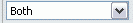
|
Click the arrow to view the options in the drop-down list. Click on the option to select it.
|
|
Option button
|

|
Click the option button to select the appropriate choice for the corresponding field.
|
|
Check Box
|
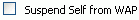
|
Click the check box to select or deselect a field.
|
|
Next
|

|
Click to view the next set of records. A page will display 10 records at a time.
|
|
Previous
|

|
Click to view the previous set of records. A page will display 10 records at a time.
|
![]()
![]()